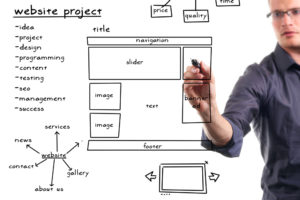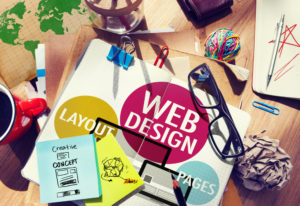Time to spruce up your old site so it showcases the quality of your product or service?
Have a new business you want to get on the World Wide Web?
Every day businesses across the world are designing and redesigning their online presence. And everyone knows the old adage…
You only get one chance to make a first impression.
So no wonder some of the most frequently asked questions I get as an online marketing expert is around websites.
With a multitude of options from DIY platforms to hiring a friend to hiring a company to design your site, how do you choose? What are the best platforms? Where does it really PAY to spend some dollars? (You know that all important ROI)
First, let me share a couple things that could save you from a nightmare…
OWN your domain name [aka your BusinessName.com]…
Like every home has an address, every website has a domain name aka a URL or a website address. I highly recommend businesses to purchase and maintain their own domain name. It can be purchased at any big box domain retailer such as www.godaddy.com. It might take a little extra work getting your nameservers pointed to the correct hosting partner, but it is worth the time you spend on the phone with the retailer to work it out…
Why? Not owning it can be nightmare #1… You want to move providers and your provider owns the domain name and won’t release your domain without a headache… or they are out of business and you can’t get in touch. I’ve seen them both.
OWN your phone number (and try not to change it)…
You wouldn’t think a marketing company would hold a phone number hostage, but they could. And here is why it matters…
#1 Your customers may have saved your old number in their phone.
#2 A business should be listing themselves with a variety of online national and local directories (Think Yelp.com and Yellowpages.com). Even if they have not taken the time to do it themselves, these big companies use computers to take that data (your business name, phone number and address aka NAP) from your website and publish it on theirs. Updating ALL of the listings to the correct information when you change it can be near impossible. Now this is not a kiss of death, but discrepancies among listings makes Google slightly less likely to rank you in local searches. And if customers are finding and calling your old number, then you are potentially losing out on business.
If you have the option… own the site & hosting.
Not all companies offer this options with their website design (we do. we want to keep our customers by making them money not by making it uncomfortable to leave.) – but when you can own your hosting and your site. This gives you complete independence to change providers if you wish and is often less expensive ($10-15 a month) then what a company would charge you to host…
Why doesn’t every company offer this?
Well, many companies make their revenue from your monthly hosting fees. These hosting fees often include done for you services like making changes as you request. Typically, this service is a “use it or lose it”, so if you don’t think you will be regularly asking for changes, or you or someone in your company is relatively comfortable with a computer, you can save some change by managing changes yourself.
If you know you will want changes regularly, and you don’t have the in house ability to DIY, then a company that has a larger monthly package might be the perfect fit for you.
I find that most clients are not requesting frequent updates, so we run a pay for service model where our customers only pay for the work they need, when they need it.
What platform should I use?
If you have made it down the road of interviewing companies for a website, you are probably starting to realize the multitude of choices for “how” to build your site…
Should I have it custom coded?
Should I build on WordPress, Joomla, WIX or Squarespace?
99% of the time we recommend WordPress and here is why…
- WordPress is well supported. Meaning, if your site is built on WordPress with a popular theme, WordPress and the company who created that theme are constantly writing updates to their code – which means a more secure site, a site that can integrate easily with a variety of pluggins (more on pluggins later) and third party softwares (e.g. payment portals, email marketing softwares, CRMs, etc.)
- WordPress is user friendly (when you have a good theme with a page builder). Now setting up a designing a site is a little different ball game, but once the site is designed many themes have a page builder that make it easy for a user to go in and edit simple things like text and pictures. (A big win when you simply want to add more recent photos, or need to update a date on an event, etc.) For our clients who want to DIY, we go make a simple video showing them how to work their site and upload it to YouTube so they can easily reference when they want to make changes.
- A multitude of options for pluggins. What is a pluggin? It is a third party software that gets added to your site that gives added functionality. For example, shopping carts, interactive maps, lead forms, chat boxes etc. With WordPress there are loads of free and one time purchase options. With some of the other companies such as WIX, you pay monthly for every little service and before you know it your site is racking up a much larger monthly cost then necessary.
- Search Engine Optimization (SEO) friendly. Hey we are the SEO experts so we can’t leave this one out! The search engines like WordPress code. I have seen rankings jump just from moving from a less search engine friendly platform to WordPress almost over night. Plus there are great SEO pluggins such as YOAST to help DIYers do the very basic (but important) SEO tasks on their pages such as adding meta titles and descriptions (blog about on page SEO basics coming soon!).
But isn’t custom coding BEST?!…
Well if you have a legitimate need – aka you are trying to do something elaborate there is not an out of the box solution for) or an in house team, maybe. But don’t let the perceived glitz and glam of custom coded site seduce you if you don’t have a true need for it.
Why?
- Only a developer can edit it – so you are at their mercy and price tag.
- The code will need regular maintenance to reduce risk of malware and hacks – remember the well supported point? Hackers are constantly creating new malware, so code must be maintained to “sure up the wall” so to speak.
- Your site won’t turn our “cookie cutter” if you have a good designer. With the ever increasing flexibility of themes there is not much you cannot do design wise with WordPress these days – now there might be functionality limitations – for example if you are creating a directory site which has a large database that you need to have unique search functionality for – but this is a relatively small percentage of businesses. How your site looks in the end is more about the skill of the designer you have chosen then on platform they choose.
Do I need to hire a company or can I do it myself?
In some cases for brand new start ups that have very limited capital (but instead have time)… using a DIY platform can be a great and inexpensive option (examples are WIX and Squarespace). These are easy enough for a total beginner and can get you onto the world wide web with relative ease.
Now they are not a great long term solution as they are typically limited in functionality and not SEO friendly, but until you have the budget to hire a pro they can be a great option.
My top tip for getting a site you will be proud to share…
Do a little research and gather up a list of sites you think look stellar and articulate what you like most about them. Design preferences can be a challenging thing to communicate so visuals are always best. I always ask my clients to Google sites in their industry in different cities and choosing 3-5 sites they really like so we can put together a site that will make a positive and memorable first impression.
Jennifer Gebhardt, Partner at Immersive SEO